Install ZFS
So you already installed the system on eMMC or SD? You might want to use ZFS on the hard disk(s)! We assume rootfs is already on eMMC (or microSD Card) and you want to store your data on HDDs in ZFS pool.
Note
This wiki does not cover root-on-zfs. (Although it should be also possible.)
Note
If this method fails you can try to build directly ZFS on your system with the following instructions.
Step 1 - Install ZFS¶
sudo armbian-config
Go to Software and install headers.
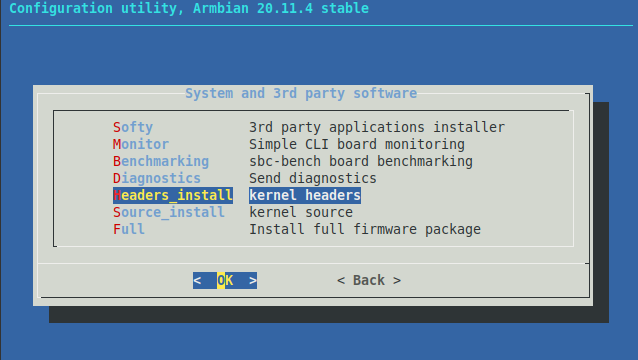
Once kernel headers installed, install ZFS with the following command:
sudo apt install zfs-dkms zfsutils-linux
Optional:
sudo apt install zfs-auto-snapshot
Reboot.
Step 2 - Prepare partitions¶
Use fdisk of gdisk to create necessary partitions on your hard drive. This is beyond scope of this wiki.
When ready look for assigned uuids:
ls -l /dev/disk/by-partuuid/
Step 3 - Create ZFS pool¶
sudo zpool create -o ashift=12 -m /mypool mypool mirror /dev/disk/by-partuuid/abc123 /dev/disk/by-partuuid/xyz789
sudo zfs set atime=off mypool
sudo zfs set compression=on mypool
Of course you may use more disks and create raidz instead of mirror. Your choice. :-)
Note: Do not use /dev/sdXY names. Use uuids only. This way your system will still work when you remove a disk or change order of disks.
If your disks are SSDs, enable trim support:
sudo zpool set autotrim=on mypool
Step 4 - Reboot¶
After reboot make sure the pool was imported automatically:
zpool status
You should now have working system with root on eMMC and ZFS pool on HDD.
Page contributed by michabbs
Reference Armbian Forum Dicussion