Helios64 Introduction.¶
Helios64 is a powerful ARM board specially designed for Network Attached Storage (NAS). It harnesses its processing capabilities from the Rockchip RK3399 SoC.
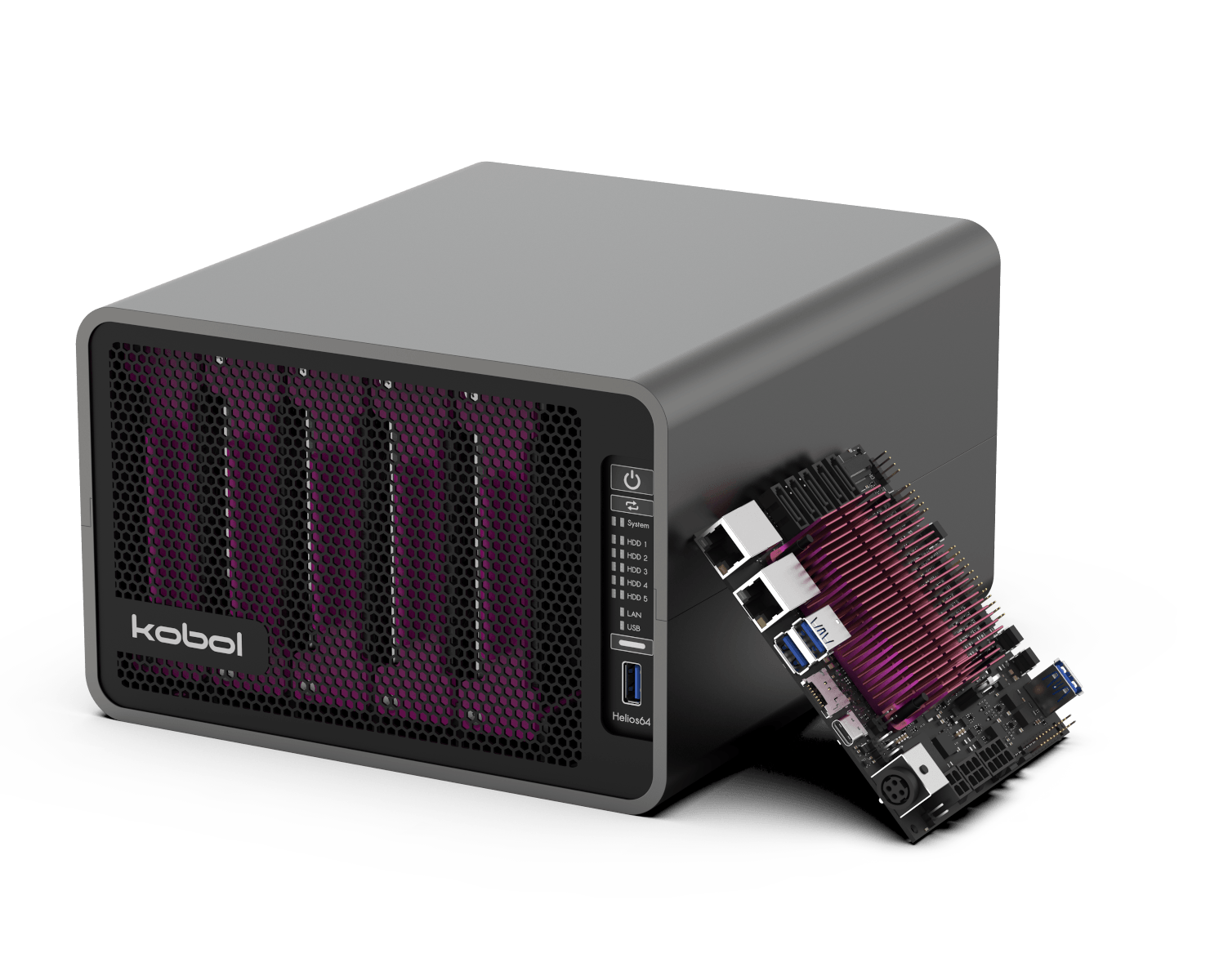
Helios64 is our latest design for the ultimate ARM powered NAS. Compared to the Helios4, it offers improvement on every single key aspect :
- More storage capacity with 5x SATA ports,
- Greater network throughput with Multi-Gigabit Ethernet (2.5 GbE),
- Faster and Larger Memory with 4GB LPDDR4,
- More functionalities with Display Port and DAS modes support,
- Reinforced reliability with Built-in UPS.
Overall Specifications¶
Board¶
| Board Specifications | |
|---|---|
| SoC | |
| SoC Model | Rockchip RK3399 - Hexacore 2x Cortex-A72 + 4x Cortex-A53 |
| SoC Architecture | ARMv8-A 64-bit |
| CPU Frequency | A72 : 1.8 GHz A53 : 1.4 GHz |
| Additional Features | - GPU Mali-T860MP4 - Video Encode/Decoder Engines - Security Acceleration Engines - Secure Boot |
| Memory | |
| LPDDR4 RAM | 4GB *ECC option available 2021 |
| eMMC 5.1 NAND Flash | 16GB |
| SPI NOR Flash | 128Mb |
| HDD/SSD Interfaces | |
| SATA 3.0 Ports | 5 |
| M.2 SATA 3.0 Slot | 1 (shared with SATA port 1) |
| Max Raw Capacity | 80 TB (16 TB drive x 5) |
| External Interfaces | |
| Multi-Gigabit LAN Port (2.5Gbe) | 1 |
| Gigabit LAN Port (1Gbe) | 1 |
| USB Type-C | 1 Supports following: - DisplayPort Mode - DAS Mode - Host Mode - Serial Console |
| USB 3.0 | 3 |
| microSD (SDIO 3.0) | 1 |
| Developer Interfaces | |
| GPIO | 16 |
| I2C | 1 |
| UEXT | 1 |
| Others | |
| PWM FAN | 2 |
| On-Board HDD Power | yes |
| Built-in UPS | yes |
| RTC Battery | yes |
| DC input | Dual 12V inputs |
| Wake-on-LAN | yes |
| Front Panel Extension | yes |
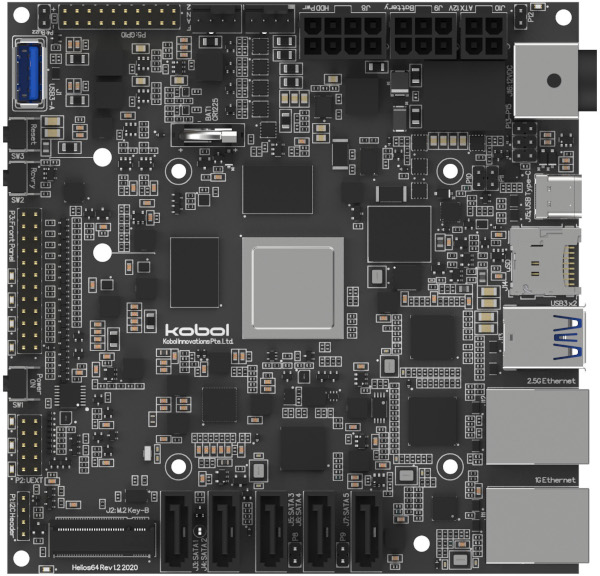
Mechanical¶
| Mechanical Specifications | |
|---|---|
| Board Dimension | 120mm x 120mm |
| Board Weight | 180gr (without heatsink) |
| Case Dimension (H x W x D) | H 144mm x W 222mm x D 250mm |
| Case Weight | 3.5Kg (without HDD) |
| Case Material | Aluminum + Metal |
Software¶
| Software Specifications | |
|---|---|
| Operating System | Linux Debian and Ubuntu |
| Kernel Version | 4.4 and 5.8 |
| U-Boot Version | 2020.07 |
| Software Partners | - Armbian: Debian and Ubuntu for ARM board - OpenMediaVault: Linux NAS turn-key solution - Syncloud: Cloud services at your premises - Nextcloud: The File Hosting Solutions |
Where to Start ?¶
Once you have received your Helios64, this wiki will run you through all the necessary steps to setup your system.
-
Kit Assembly - How to put together your Enclosure Kit.
-
Download - Get the latest OS build to install.
-
Install - 1st startup and set-up instructions.
-
Hardware - Understand Helios64 hardware and take advantage of all its features.
Support Forum¶
If you are facing some issues, you can go on Armbian forum to ask for some help.
Last update: January 27, 2024