Real Time Clock (RTC)¶
Helios64 has an on-board RTC clock which is provided by the Power Management IC (PMIC) RK808-D. The RTC functions provided by the PMIC include second/minute/hour/day/month/year information, alarm wake up as well as time calibration.
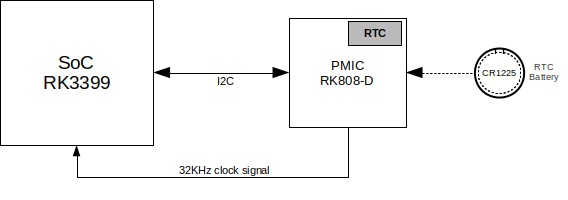
The SoC receive clock signal from the PMIC RTC and in the meantime access the PMIC RTC functions over I2C bus.
RTC Battery¶
To save time information and allow the RTC to keep running while system is powered off, the PMIC RTC relies on a dedicated coin battery located at BAT1. The battery holder (BAT1) accepts CR1225 battery model.
Note
The polarity of the battery holder is indicated on the PCB with '+' signs.
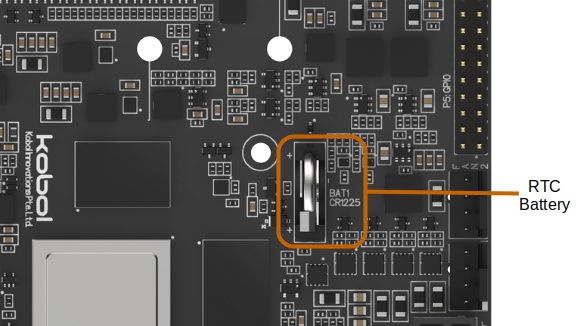
However if your setup has the UPS battery connected, then RTC battery is not required since the RTC clock can also be kept powered by the UPS battery.
Scheduled Power On using RTC¶
User can set up a scheduled power on using RTC alarm.
Use SYSFS¶
Run following command to check whether there is any alarm set,
cat /sys/class/rtc/rtc0/wakealarm
If nothing return, it means no alarm set.
To reset/disable the alarm, run:
echo 0 | sudo tee /sys/class/rtc/rtc0/wakealarm
The alarm only accepts Unix epoch time. We can use date utility as helper to get epoch time of our calendar.
To set alarm from absolute calendar time, run:
echo `date '+%s' -d '20 December 2020 02:14:10 PM'` | sudo tee /sys/class/rtc/rtc0/wakealarm
You can also set alarm from relative time using this command:
echo `date '+%s' -d '+ 1 hour 2 minutes 10 seconds'` | sudo tee /sys/class/rtc/rtc0/wakealarm
After alarm set, you can power off the system and keep the power plugged in. Helios64 should automatically power on at the scheduled time.
Use rtcwake¶
Run following command to check whether there is any alarm set:
sudo rtcwake -m show
To reset/disable the alarm, run:
sudo rtcwake -m disable
To set alarm from absolute calendar time, run:
sudo rtcwake -m off --date '2020-12-20 14:14:10'
You can also set alarm from relative time using this command:
sudo rtcwake -m off --date '+ 1 hour 2 minutes 10 seconds'
After the command successfully executed, system will shutdown. Keep the power plugged in and Helios64 should autommatically power on at the scheduled time.